Intro
The Nanoleaf clone project would be the first project to be on the blog. If you don’t know what the Nanoleaf is, I’ll recommand you clicking on that link
Pretty good connected devices that can add some atmosphere to your rooms, down side is that it’s fairly expensive ( the design is worth it )
I’ve came across this thing link thing:3230905 and I though it’s a pretty good idea for Xmas!
I had some Led and NodeMCU available and decided to take onboard on the project. I’m still having some pannel that currently printing ( I’m doing a 20 triangle panel size )
Hardware
You might have seen the picture, the most time consuming in this project ( but still fun! ) is the soldering/cable management, I’ve come up using my male to male servo lead 150mm long ( which is the perfect size for the project ) - bellow is the part list:
- Aliexpress - Servo lead 150mm
- Aliexpress - Pin header
- Amazon - WS2812B5 led 5m 60leds/m
- Aliexpress - DC Male/Female plug
- Aliexpress - 5V 3A AC/DC Adaptor
- M5 screw ( 8mm looks perfect )
Print part
Here is the link to the thing used in this project thing:3230905 - Each triangle is taking approx 3h to print on my various printer (MK3 / JAurora / Ender 3 & the CR20) printed at .2mm layer high, 30% infill, no support required and pretty easy print
Here is the link to all the thingiverse
Nanoleaf replica Nanoleaf canvas cutting
Build
Here is some picture of the build, the video will be released once the project is fully done
I wanted to keep the build as clean as possible with the flexibility that Nanoleaf can offer by adding more triangle,
I wanted my build to be a 20 triangles meaning a total of 120 leds and 360 Pin header the 3A power supply should be sufficient for project, below the picture of the preparation
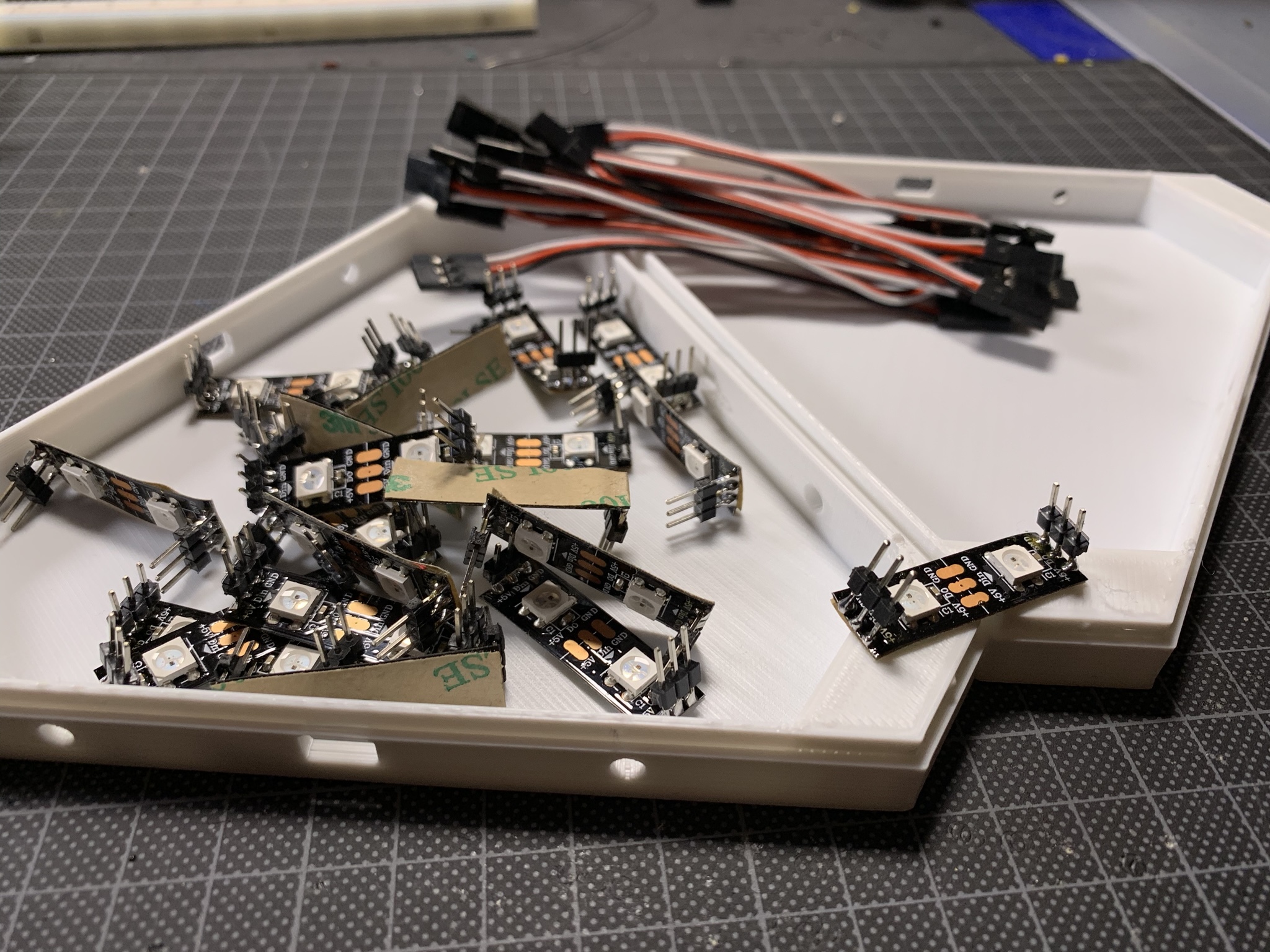
Code
Here is the code link, please remember to change your SSID and password in order to have it working, and the D4 is being used as pinout - if you have to change it for what ever reason do not forget to update the code, D4 is next to the GND and 5V which make it easier to hook up everything. This code is based on the WS2812FX Library make sure to install the library
1
2
3
4
5
6
7
8
9
10
11
12
13
14
15
16
17
18
19
20
21
22
23
24
25
26
27
28
29
30
31
32
33
34
35
36
37
38
39
40
41
42
43
44
45
46
47
48
49
50
51
52
53
54
55
56
57
58
59
60
61
62
63
64
65
66
67
68
69
70
71
72
73
74
75
76
77
78
79
80
81
82
83
84
85
86
87
88
89
90
91
92
93
94
95
96
97
98
99
100
101
102
103
104
105
106
107
108
109
110
111
112
113
114
115
116
117
118
119
120
121
122
123
124
125
126
127
128
129
130
131
132
133
134
135
136
137
138
139
140
141
142
143
144
145
146
147
148
149
150
151
152
153
154
155
156
157
158
159
160
161
162
163
164
165
166
167
168
169
170
171
172
173
174
175
176
177
178
179
180
181
182
183
184
185
186
187
188
189
190
191
192
193
194
195
196
197
198
199
200
201
202
203
204
205
206
207
208
209
210
211
212
213
214
215
216
217
218
219
220
221
222
223
224
225
226
227
228
229
230
231
232
233
234
235
236
237
238
239
240
241
242
243
244
245
246
247
248
249
250
251
252
253
254
255
256
257
258
259
260
261
262
263
264
265
266
267
268
269
270
/*
WS2812FX Webinterface.
Harm Aldick - 2016
www.aldick.org
FEATURES
* Webinterface with mode, color, speed and brightness selectors
LICENSE
The MIT License (MIT)
Copyright (c) 2016 Harm Aldick
Permission is hereby granted, free of charge, to any person obtaining a copy
of this software and associated documentation files (the "Software"), to deal
in the Software without restriction, including without limitation the rights
to use, copy, modify, merge, publish, distribute, sublicense, and/or sell
copies of the Software, and to permit persons to whom the Software is
furnished to do so, subject to the following conditions:
The above copyright notice and this permission notice shall be included in
all copies or substantial portions of the Software.
THE SOFTWARE IS PROVIDED "AS IS", WITHOUT WARRANTY OF ANY KIND, EXPRESS OR
IMPLIED, INCLUDING BUT NOT LIMITED TO THE WARRANTIES OF MERCHANTABILITY,
FITNESS FOR A PARTICULAR PURPOSE AND NONINFRINGEMENT. IN NO EVENT SHALL THE
AUTHORS OR COPYRIGHT HOLDERS BE LIABLE FOR ANY CLAIM, DAMAGES OR OTHER
LIABILITY, WHETHER IN AN ACTION OF CONTRACT, TORT OR OTHERWISE, ARISING FROM,
OUT OF OR IN CONNECTION WITH THE SOFTWARE OR THE USE OR OTHER DEALINGS IN
THE SOFTWARE.
CHANGELOG
2016-11-26 initial version
2018-01-06 added custom effects list option and auto-cycle feature
*/
#include <ESP8266WiFi.h>
#include <ESP8266WebServer.h>
#include <WS2812FX.h>
extern const char index_html[];
extern const char main_js[];
#define WIFI_SSID "SSID"
#define WIFI_PASSWORD "PASSWORD"
//#define STATIC_IP // uncomment for static IP, set IP below
#ifdef STATIC_IP
IPAddress ip(192,168,0,123);
IPAddress gateway(192,168,0,1);
IPAddress subnet(255,255,255,0);
#endif
// QUICKFIX...See https://github.com/esp8266/Arduino/issues/263
#define min(a,b) ((a)<(b)?(a):(b))
#define max(a,b) ((a)>(b)?(a):(b))
#define LED_PIN 2 // 0 = GPIO0, 2=GPIO2
#define LED_COUNT 72
#define WIFI_TIMEOUT 30000 // checks WiFi every ...ms. Reset after this time, if WiFi cannot reconnect.
#define HTTP_PORT 80
#define DEFAULT_COLOR 0xFF5900
#define DEFAULT_BRIGHTNESS 255
#define DEFAULT_SPEED 1000
#define DEFAULT_MODE FX_MODE_RAINBOW_CYCLE
unsigned long auto_last_change = 0;
unsigned long last_wifi_check_time = 0;
String modes = "";
uint8_t myModes[] = {}; // *** optionally create a custom list of effect/mode numbers
boolean auto_cycle = false;
WS2812FX ws2812fx = WS2812FX(LED_COUNT, LED_PIN, NEO_GRB + NEO_KHZ800);
ESP8266WebServer server(HTTP_PORT);
void setup(){
Serial.begin(115200);
Serial.println();
Serial.println();
Serial.println("Starting...");
modes.reserve(5000);
modes_setup();
Serial.println("WS2812FX setup");
ws2812fx.init();
ws2812fx.setMode(DEFAULT_MODE);
ws2812fx.setColor(DEFAULT_COLOR);
ws2812fx.setSpeed(DEFAULT_SPEED);
ws2812fx.setBrightness(DEFAULT_BRIGHTNESS);
ws2812fx.start();
Serial.println("Wifi setup");
wifi_setup();
Serial.println("HTTP server setup");
server.on("/", srv_handle_index_html);
server.on("/main.js", srv_handle_main_js);
server.on("/modes", srv_handle_modes);
server.on("/set", srv_handle_set);
server.onNotFound(srv_handle_not_found);
server.begin();
Serial.println("HTTP server started.");
Serial.println("ready!");
}
void loop() {
unsigned long now = millis();
server.handleClient();
ws2812fx.service();
if(now - last_wifi_check_time > WIFI_TIMEOUT) {
Serial.print("Checking WiFi... ");
if(WiFi.status() != WL_CONNECTED) {
Serial.println("WiFi connection lost. Reconnecting...");
wifi_setup();
} else {
Serial.println("OK");
}
last_wifi_check_time = now;
}
if(auto_cycle && (now - auto_last_change > 10000)) { // cycle effect mode every 10 seconds
uint8_t next_mode = (ws2812fx.getMode() + 1) % ws2812fx.getModeCount();
if(sizeof(myModes) > 0) { // if custom list of modes exists
for(uint8_t i=0; i < sizeof(myModes); i++) {
if(myModes[i] == ws2812fx.getMode()) {
next_mode = ((i + 1) < sizeof(myModes)) ? myModes[i + 1] : myModes[0];
break;
}
}
}
ws2812fx.setMode(next_mode);
Serial.print("mode is "); Serial.println(ws2812fx.getModeName(ws2812fx.getMode()));
auto_last_change = now;
}
}
/*
* Connect to WiFi. If no connection is made within WIFI_TIMEOUT, ESP gets resettet.
*/
void wifi_setup() {
Serial.println();
Serial.print("Connecting to ");
Serial.println(WIFI_SSID);
WiFi.begin(WIFI_SSID, WIFI_PASSWORD);
WiFi.mode(WIFI_STA);
#ifdef STATIC_IP
WiFi.config(ip, gateway, subnet);
#endif
unsigned long connect_start = millis();
while(WiFi.status() != WL_CONNECTED) {
delay(500);
Serial.print(".");
if(millis() - connect_start > WIFI_TIMEOUT) {
Serial.println();
Serial.print("Tried ");
Serial.print(WIFI_TIMEOUT);
Serial.print("ms. Resetting ESP now.");
ESP.reset();
}
}
Serial.println("");
Serial.println("WiFi connected");
Serial.print("IP address: ");
Serial.println(WiFi.localIP());
Serial.println();
}
/*
* Build <li> string for all modes.
*/
void modes_setup() {
modes = "";
uint8_t num_modes = sizeof(myModes) > 0 ? sizeof(myModes) : ws2812fx.getModeCount();
for(uint8_t i=0; i < num_modes; i++) {
uint8_t m = sizeof(myModes) > 0 ? myModes[i] : i;
modes += "<li><a href='#' class='m' id='";
modes += m;
modes += "'>";
modes += ws2812fx.getModeName(m);
modes += "</a></li>";
}
}
/* #####################################################
# Webserver Functions
##################################################### */
void srv_handle_not_found() {
server.send(404, "text/plain", "File Not Found");
}
void srv_handle_index_html() {
server.send_P(200,"text/html", index_html);
}
void srv_handle_main_js() {
server.send_P(200,"application/javascript", main_js);
}
void srv_handle_modes() {
server.send(200,"text/plain", modes);
}
void srv_handle_set() {
for (uint8_t i=0; i < server.args(); i++){
if(server.argName(i) == "c") {
uint32_t tmp = (uint32_t) strtol(server.arg(i).c_str(), NULL, 16);
if(tmp >= 0x000000 && tmp <= 0xFFFFFF) {
ws2812fx.setColor(tmp);
}
}
if(server.argName(i) == "m") {
uint8_t tmp = (uint8_t) strtol(server.arg(i).c_str(), NULL, 10);
ws2812fx.setMode(tmp % ws2812fx.getModeCount());
Serial.print("mode is "); Serial.println(ws2812fx.getModeName(ws2812fx.getMode()));
}
if(server.argName(i) == "b") {
if(server.arg(i)[0] == '-') {
ws2812fx.setBrightness(ws2812fx.getBrightness() * 0.8);
} else if(server.arg(i)[0] == ' ') {
ws2812fx.setBrightness(min(max(ws2812fx.getBrightness(), 5) * 1.2, 255));
} else { // set brightness directly
uint8_t tmp = (uint8_t) strtol(server.arg(i).c_str(), NULL, 10);
ws2812fx.setBrightness(tmp);
}
Serial.print("brightness is "); Serial.println(ws2812fx.getBrightness());
}
if(server.argName(i) == "s") {
if(server.arg(i)[0] == '-') {
ws2812fx.setSpeed(max(ws2812fx.getSpeed(), 5) * 1.2);
} else {
ws2812fx.setSpeed(ws2812fx.getSpeed() * 0.8);
}
Serial.print("speed is "); Serial.println(ws2812fx.getSpeed());
}
if(server.argName(i) == "a") {
if(server.arg(i)[0] == '-') {
auto_cycle = false;
} else {
auto_cycle = true;
auto_last_change = 0;
}
}
}
server.send(200, "text/plain", "OK");
}
happy printing!

